Getting your Ideas Organized using Mind Maps

When you are assigned to research a new topic, you might begin by investigating news websites and academic articles, and suddenly realize that there’s a ton of ideas to sort through and it’s hard to know where to start. It is easy to become completely overwhelmed with the sheer volume of information available on an issue and it can make starting a research report the most intimidating step. You don’t know where to start and you don’t know how to narrow your focus – here’s where Mind Mapping can help!
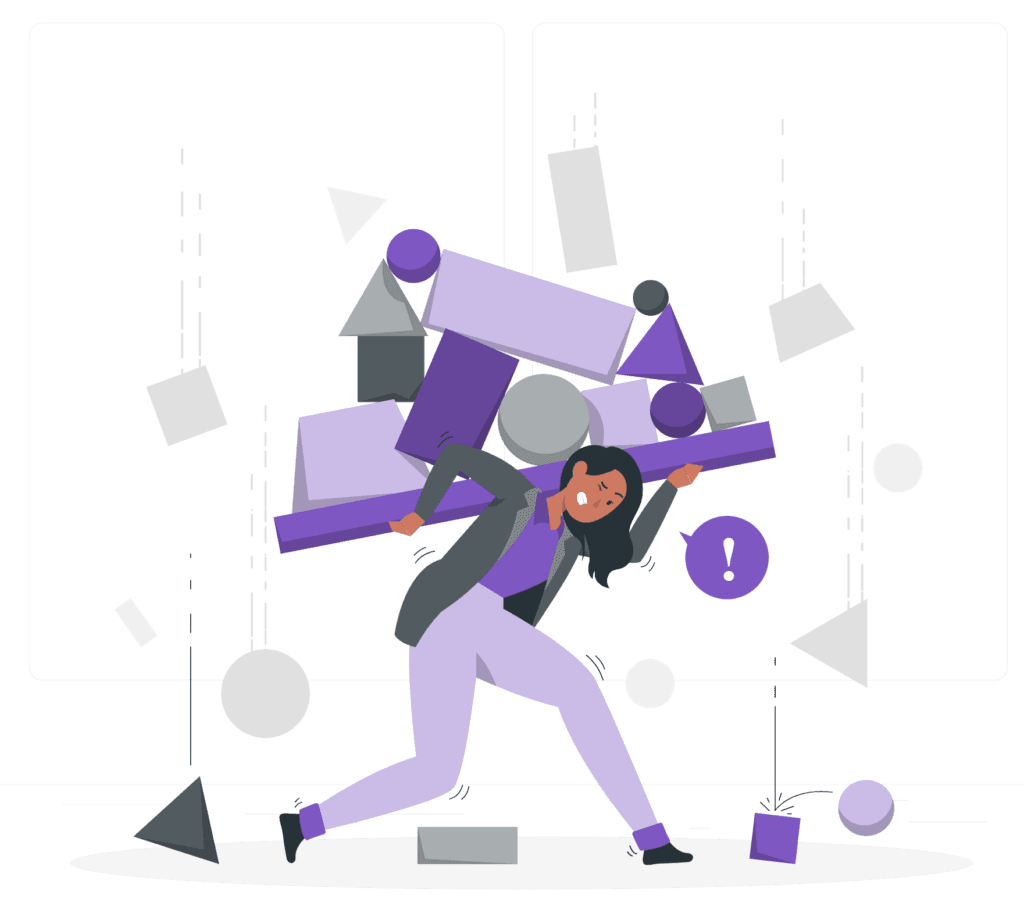
What are Mind Maps and When should I use them?
A mind map is a visual representation of information that organizes ideas and concepts around a central theme or topic. It typically starts with a central idea placed in the center of the page, from which branches extend outward to represent related subtopics, keywords, or concepts. Each branch can further expand into smaller, more specific branches or facets of a topic, allowing for a hierarchical structure that illustrates relationships and connections between different pieces of information.
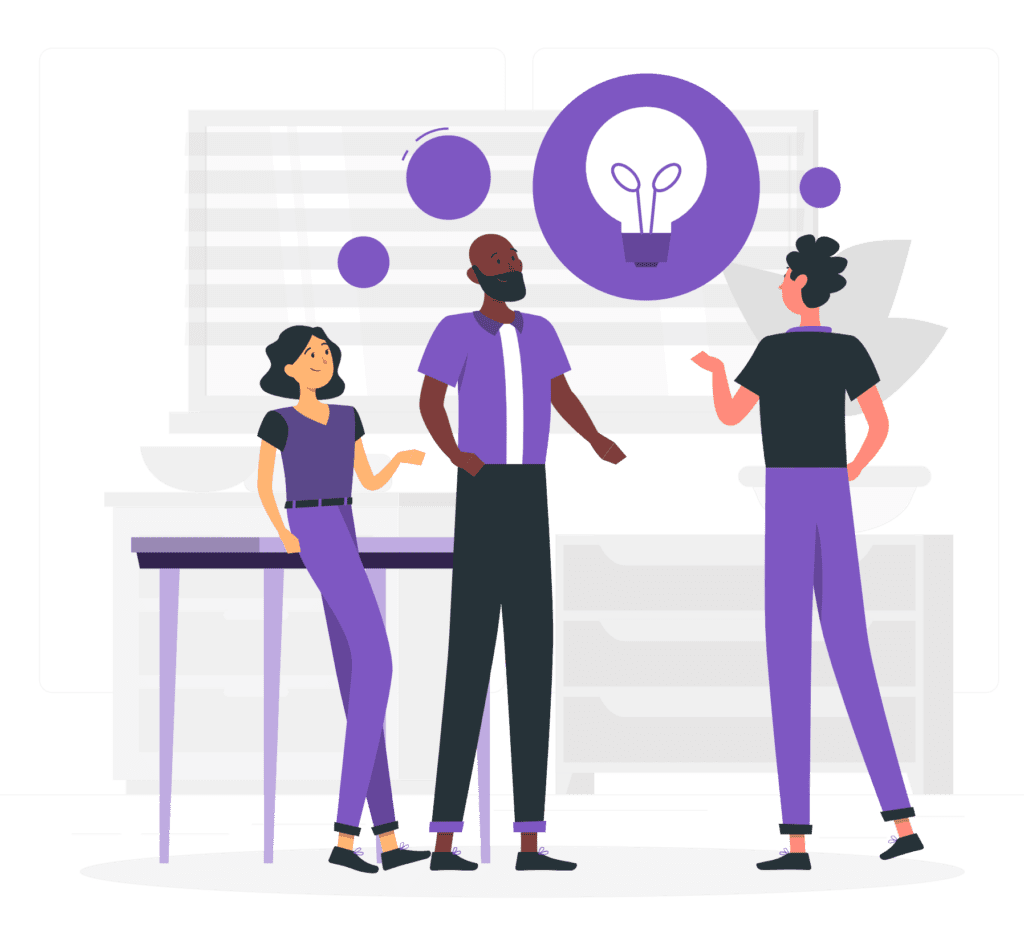
Mind maps are often used for brainstorming, planning, and studying, as they help to clarify thoughts, enhance memory retention, and foster creativity by visually organizing complex information in a straightforward and engaging manner. Using a mind map can help you break down the topic into manageable pieces, making it easier to visualize connections and streamline your research process.
So how do you get started with Mind Mapping?
Step 1: Start with a Central Idea
Kick things off by writing your main research topic in the center of a blank page or digital canvas. This is your “hub” and the starting point for your mind map. Feel free to make it visually appealing with colors, doodles, or images that resonate with you!
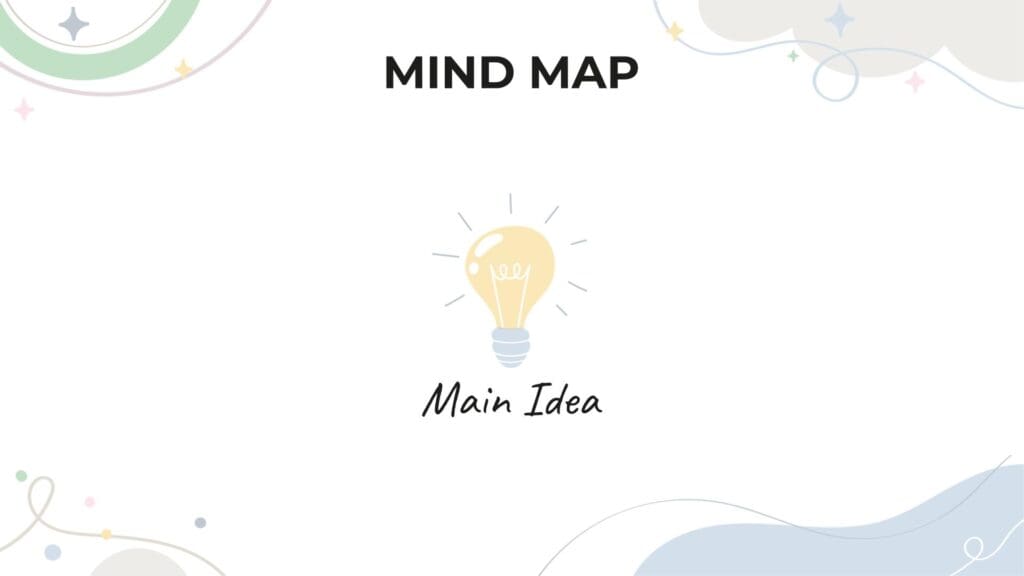
NOTE: If you are struggling to know where to start, which central idea to put in the middle of your mind map, read a few news articles about your topic. Are there any particular ideas or statements that stand out to you? Are there any facets of the topic that spark your interest? This is usually a good place to start.
Step 2: Branch Out with Key Concepts
From your central idea, draw branches that represent key concepts or subtopics related to your research. These could be themes, questions, or important aspects of the topic you want to explore. Keep it simple at this stage; you can go into more detail about each subtopic in step 3!
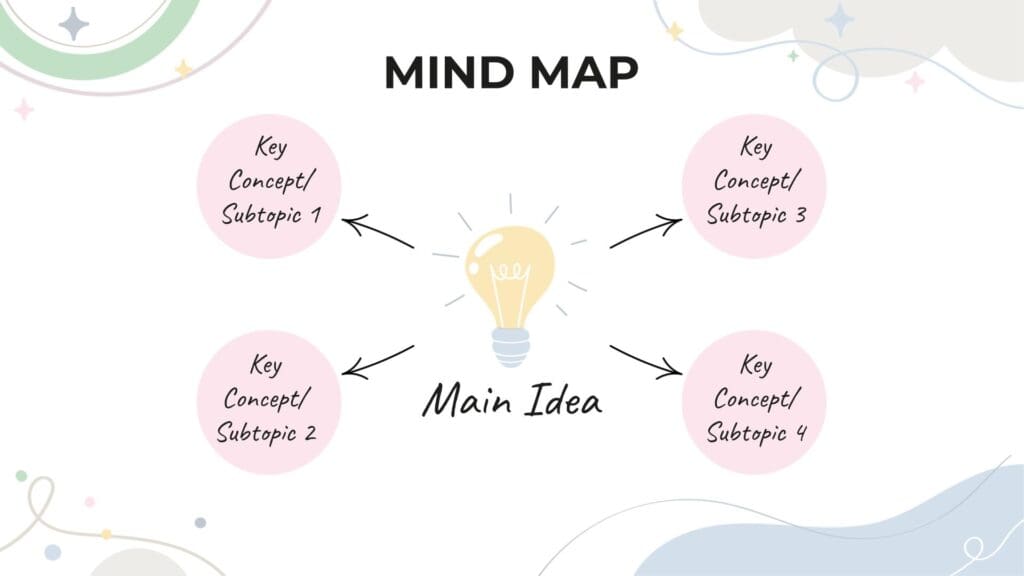
NOTE: Think about the most important key concepts or subtopics you’d need to cover for your reader or audience to get a well-rounded understanding of the topic. If there are basics that need to be covered, opposing views or opinions, potential solutions and alternatives, make sure you are presenting a holistic view of the topic.
Step 3: Add Details and Go Deeper
Now it’s time to dive deeper! For each key concept or subtopic, add smaller branches that include more specific details, facts, or sources you want to investigate. These smaller details will eventually become the substance and content of your essay or report, so don’t be afraid to write out full sentences here, including quotes from sources and links to references.
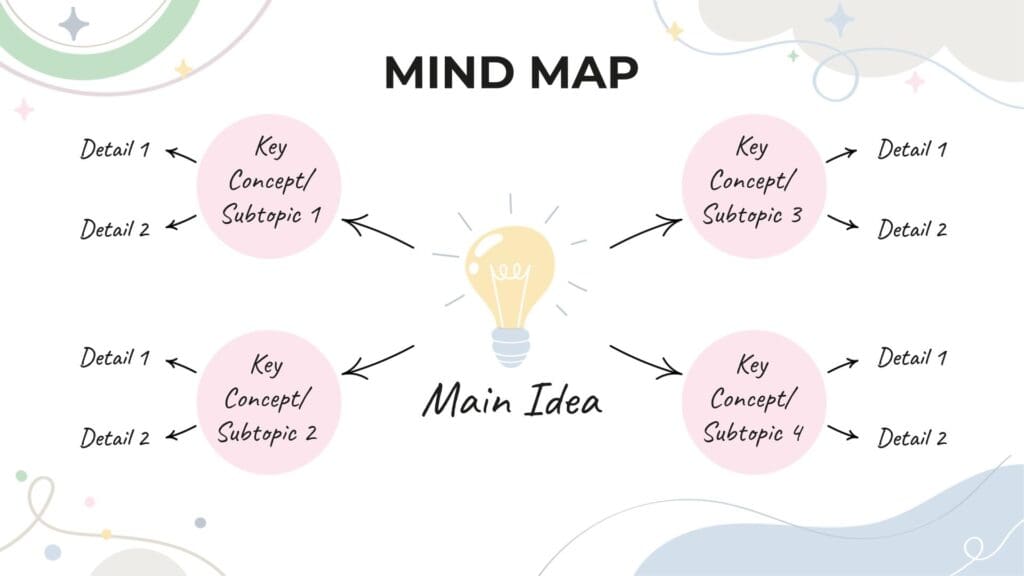
Step 4: Review and Draw Connections
Now take a step back and look over your mind map to see if there are any possible connections between the key concepts/subtopics or details you added. Draw lines to connect related ideas across different branches of your map, helping you see how everything fits together. Remember, one of the goals of this visual representation is to make it easier to identify gaps in your research!
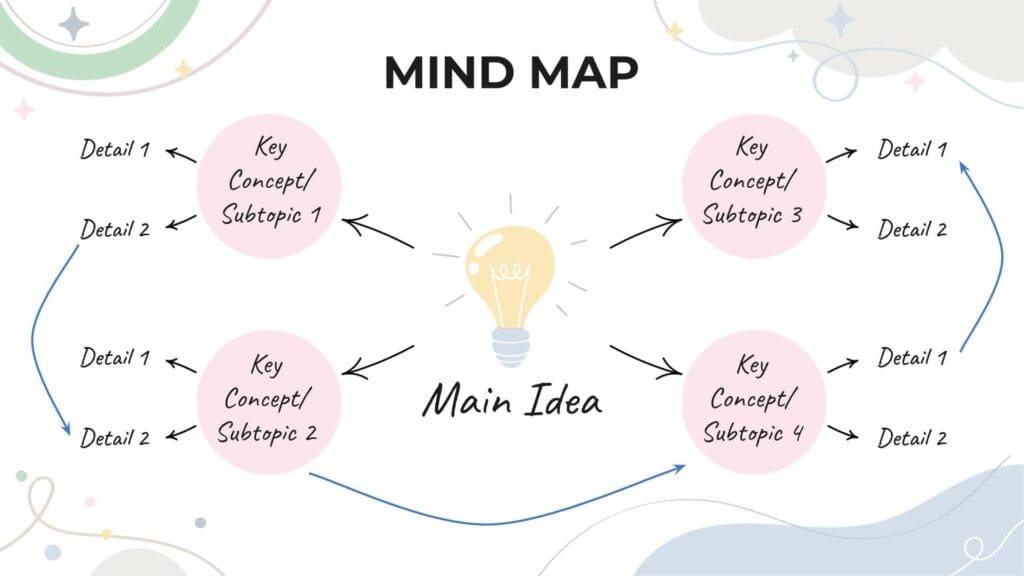
Now it’s time to review: does your map capture all the ideas you want to explore? Feel free to rearrange, add, or remove branches as needed. Once you’re satisfied, use your mind map as a roadmap to guide your research, ensuring you stay focused and organized throughout the process.
