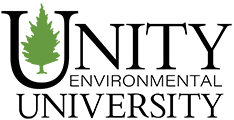Technology for Success
Technology for Success
The skills and equipment listed below describe the minimum expectations of incoming students before taking courses online at Unity Environmental University. Students deficient in these skills should seek out local training opportunities, such as classes at a library, community college, or computer training center, to gain these skills and better prepare them for Unity Environmental University Distance Education coursework.
Minimum Technology Requirements for all Unity Environmental University DE Students
We require students in Unity Distance Education courses to own or have consistent access to a computer that is 5 yrs. old or newer, with the following minimum specifications:
Internet Speed (Speed Test) Minimum Speed:
- Download 10 Mbps
- Upload 2 Mbps
Recommended Speed:
- Download 50+ Mbps
- Upload 10+ Mbps
Required Hardware Configuration
Windows / PC: Recommended Operating Systems
- Windows 10 (64-bit) or newer
Apple / Mac: Recommended Operating Systems
- macOS Monterey (12.0 or newer)
- macOS Big Sur (11.1 or newer)
- macOS Catalina (10.15 or newer)
For Both Mac/Windows:
- Hard Drive
- 256 GB (SSD) [preferred] or greater
- 500 GB (HDD) or greater
- Memory/RAM
- 8 GB minimum
- 16 GB or more [preferred]
- One of the following processors
- Intel Core i5 or better with Intel 8th generation or newer
- AMD Ryzen 5 or newer
- Dual-core processor, or better (quad-core preferred)
- Input/output accessories, including:
- Headphones/earbuds
- Webcam
Note: The following devices and operating systems do not meet the minimum requirements of our courses:
- Chromebooks
- Windows RT
- iPads
- Smart Phones
Recommended Browsers:
- Chrome 99 or newer
- Firefox 98 or newer
Minimum Technology Requirements for GIS Students
ArcGIS Pro is required for both the baccalaureate and graduate GIS courses. Students enrolled in GIS courses will need to refer to the ArcGIS website for minimum specifications. ArcGIS Pro must be run using Windows software. Using a PC is recommended, although ArcGIS Pro can run on Mac products by installing Windows using the Boot Camp software. If you have any questions about requirements, please reach out to the Distance Education Concierge at (207) 509-7155 or online@unity.edu.
Other Requirements for GIS Students
- Microsoft Office 2016 or newer – Students who do not have this can use Office 365, which is available on the home screen of the single sign-on portal
- Speakers, headphones, microphone, and a web camera for video conferencing. Most computers/laptops that have a web camera come equipped with a built-in microphone
- Consistent high-speed internet access. Public Wi-Fi (restaurants, libraries, etc.) may be slow and result in errors
Mobile devices and tablets can be used to view some of the course materials, but it is not recommended.
A mouse and keyboard are required for certain graded activities.
Technology Skills for Success
These basic competencies are assumed on the first day of class. Students must assume responsibility for learning these skills if he/she does not already possess them. If an instructor finds that you do not have the required skills and knowledge, you may be asked to withdraw from the course.
Basic Knowledge of Computers
- Understand basic computer hardware components and terminology
- Understand the concepts and basic functions of a common computer operating system
- Startup, log on, and shut down a computer system properly
- Use a mouse pointing device and keyboard
- Use Help and know how to troubleshoot routine problems
- Identify and use icons (folders, files, applications, and shortcuts/aliases)
- Minimize, maximize and move windows
- Identify common types of file extensions (e.g. doc, docx, pdf, html, jpg, gif, xls, ppt, pptx, rtf, txt, exe)
- Check how much space is left on a drive or other storage device
- Backup files
- Download and install software on a hard disk
- Understand and manage the file structure of a computer
- Check for and install operating system updates
Proficiency in Using Productivity Software
- Create documents of various types and save in a desired location
- Retrieve an existing document from the saved location
- Select, copy, and paste text in a document or desired location
- Print a document
- Name, rename, copy and delete files
- Understand and know how to use the following types of software programs:
- Word processing (example: MS Word, Google Doc, Writer)
- Presentation (example: PowerPoint, Impress)
- Spreadsheet (example: Excel, Calc)
- PDF reader (example: Acrobat Reader, Preview)
- Compression software (example: WinZip, StuffIt, 7-Zip)
Electronic Communication Skills
- Email, using a common email program (example: MS Outlook, Gmail, Apple Mail)
- Compose, Send, Reply, Forward messages
- Add attachments to a message
- Retrieve attachments from an email message
- Copy, paste and print message content
Internet Skills
- Set up an Internet connection and connect to the Internet
- Have a working knowledge of the World Wide Web and its functions, including basic site navigation, searching, and installing and upgrading a Web browser
- Use a browser effectively, including bookmarks, history, toolbar, forward and back buttons
- Use search engines and directories to find information on the Web
- Download files and images from a Web page
- Understand how to keep your information safe while using the Internet
Moving Files
- Transfer files by uploading or downloading
- View and change folder/document security settings
- Copy files from hard disk to storage devices and vice versa
If you have specific questions concerning these competencies, please contact your concierge at online@unity.edu or call (207) 509-7155.