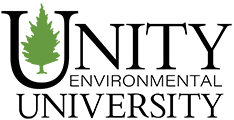Creating a Histogram
Creating a histogram is one of the most basic statistical techniques available for quickly creating a graphical representation of sample data. The purpose of this page is to provide you with a couple of tutorials that will help create a histogram using your own data.
The following video demonstrates how to create a histogram using Excel.
You can use other spreadsheet programs to create histograms. In the following video, you will see a demonstration of how to create a histogram using Google Sheets.
Creating a histogram using an alternative method.
There are a wide variety of online statistical calculators available. Your professor might share some of these options with you in the course announcements.
The following page provides a free histogram construction tool:
Here are the steps required to create a histogram using the tool at the link above:
- Open your spreadsheet and copy the column of data you want to explore.
- Paste the data into the histogram tool box and click Generate.
- The tool will generate a histogram. Scroll down to see the options for editing the histogram.
The following video provides a tutorial on how to use this tool:
© Unity Environmental University 2025. “America’s Environmental University.™”